Now it is time to start your gaming experience.
One simple step before installing GameStore
Our service is separate from the Google Play Store, which means you need to tell your phone it's OK to use us to install apps. Google calls this process "Allowing Unknown Sources". GameStore is safe.
- All GameStore games have been hand-picked by us, tested thoroughly, and guaranteed safe.
- GameStore games will never ask you to pay for anything.
- There will never be ads in GameStore games.
Instructions
 |  |  |  |  |  |  |
| Home | Settings | Security | Unknown Sources |
On your phone/tablet Click on Home, go to Settings and then Security, Apps or Programs and check the box for Unknown Sources
Video instructions
Install GameStore
Open the browser on your mobile or tablet and visit http://account.gamestoreapp.com/app or scan the code below.
Scan to install

Scan the QR code with your android device to start the download of GameStore.
Video instructions
Install GameStore
Drag with your finger at the top.

Drag with your finger on the top of your screen and click on the file to install GameStore.
Video instructions
Install GameStore
1) Press OK at the bottom!
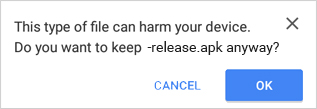
2) Drag with your finger at the top!

Drag with your finger on the top of your screen and click on the file to install GameStore.
Video instructions
Problems?
Did you allow us to be installed?
Did no apk file get downloaded?
Click here to download GameStore
